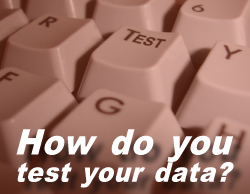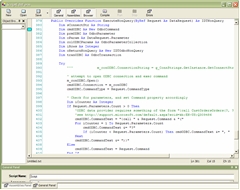Introspect: Automation & Scripting
Automation without
Coding:
In Introspect,
scripting is optional and is not required for developing
tests. The model designer, test manager, views and data quality checks all
integrate to provide complete test capabilities without coding.
The no-code testing ability
makes it easy to get initial tests designed and executed quickly. This allows the
test team to support upfront checking in the initial iterations while more
detailed test designs are created alongside the integration designs.
Automation
with Coding:
Though Introspect does not require
scripts to develop tests, it
uses Microsoft’s VSA (Visual Scripting for Applications) to offer more flexible
control over the entire testing process. Testers can attach VSA scripts at each
test point, model node or connection line. VSA scripts are useful for tailoring
test set up and ETL/integration execution. VSA enables testers to extend existing data tests or
create
completely new data checkers for unusual situations.
Scripting
Features:
 |
Range of management and analysis functions |
 |
Can
control all testing and reporting functions |
 |
Create
extendable and reusable functions |
 |
Attachable
to models, nodes and process lines |
 |
Easy to
use VB scripting language |
 |
Powerful
.Net features |
 |
Full
featured editor with IntelliSense |
|